PVI Documentation > Reference Manual Menu > XPV Window
PVI Reference Manual – XPV
Window
Transaction Types Menu
The XPV window “PaymentVision Transaction Types” menu is a single choice list box, overlaying the center of the Collector Screen. Use the up and down arrow keys to make your choice, and then click on OK or key Enter.
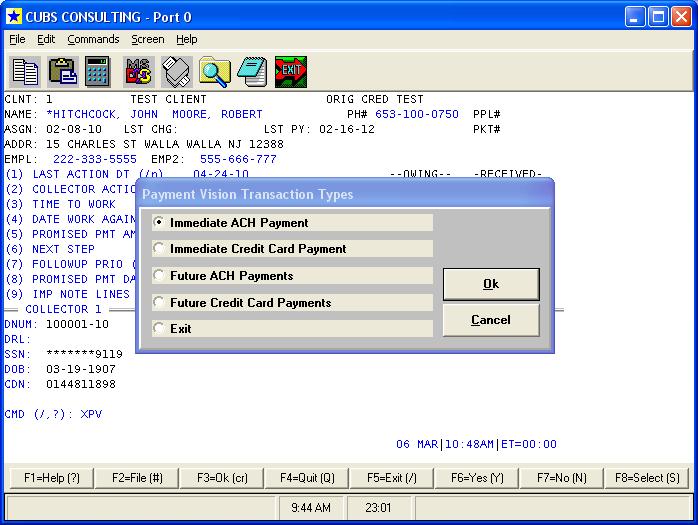
The menu choices above are typical for most PVI installations, for an account with no pre-existing future payment plan. There can be some variations of the menu choices available.
If there is a pre-existing future payment plan for this account, you will not be allowed to set up a new plan. Rather, instead of the 2 “Future...” options listed above, you will have a single menu option which will give you access to your pre-existing plan.
PVI can be configured to offer ACH only, Credit Card only, or both. The menu above is what you will see if both are offered. If only one is offered, the other choices won’t be available.
Choose “Exit” to return to the CMD prompt of the Collector Screen.
Copyright 2012, Cubs Consulting, Inc.