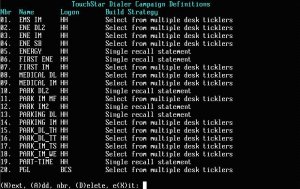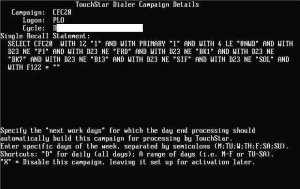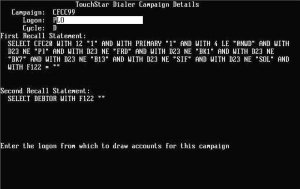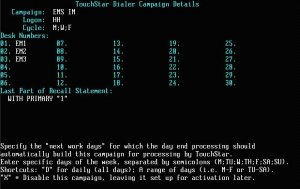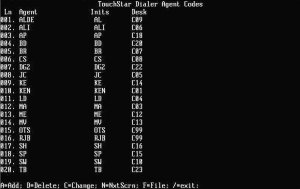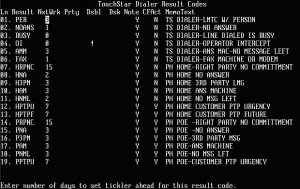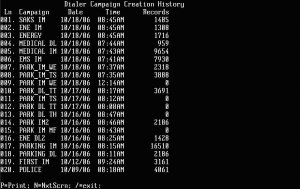This dialer interface provides many advantages in the race to improve efficiency and control resulting in more first party contacts with your dialer and collection system. The interface works in three major categories including Collections to Dialer, Dialer to Collections, and interactive communications between the two systems.
Available features listed below are dependent on capabilities of the dialer.

Communication between the collection system and the dialer is accomplished using shared directories. This allows for very robust setups and is required for the interface to operate.

There are 3 types of Recall Statements in campaign definition:
 |
Multiple CF Files - Recall Statement common to all
|
 |
Single Recall Statement
|
 |
Stacked Recall Statement
|
DAYEND processes automatically build campaigns (as specified in setup) and scheduling can include next day, specific days of the week, all days, or a range of days. Campaigns can also be created on the fly.

Priorities can be used for each result code but are not required. The interface links to both the collector screen and the posting screen to check for activity. If there is activity on the account, then the dialer will skip the account to avoid potential harassment claims. Result code processing can be done manually, automated with the Phantom Job Processor, or performed as part of DAYEND. Multiple result codes can also be used for each account or phone number. This results in much quicker response time for things like sending an account to a skip desk and opportunities to update accounts during the day. Result Codes include:

This feature maps the dialer agent abbreviation to the collection initials desk so that notes will be appropriately attributed to the agent. The CFDAILY file is also updated for that agent.

Incoming call requests are placed in a IVR Requests folder where each file name is a sequenced number. The result is a campaign record or just empty for a failure written to the response folder.
There is a lookup across multiple logons based on the inquiry type which include:
 |
Phone Number
|
 |
Social Security Number
|
 |
Dnum
|

You can look up the history for each campaign through a campaign history inquiry. This screen shows the last date that the file was generated and the number of records in the file.
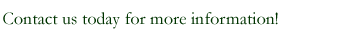
2216 NE 272nd Ave
Camas, WA 98607
(360) 833-1953 Phone
info@CubsConsulting.com
|
 |

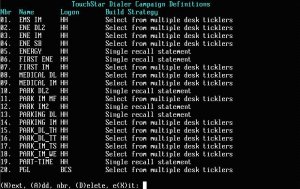
Create Dialer Campaign Main Screen
(click to enlarge)
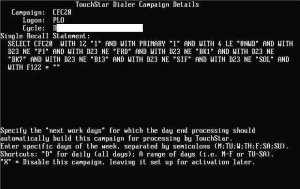
Create a Single Campaign Screen
(click to enlarge)
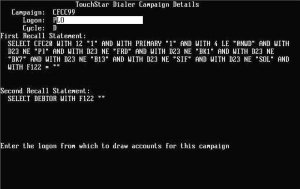
Create a Stacked Campaign Screen
(click to enlarge)
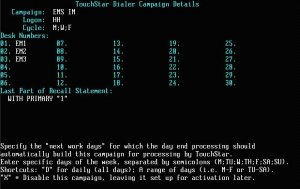
Create Multiple Ticklers Screen
(click to enlarge)
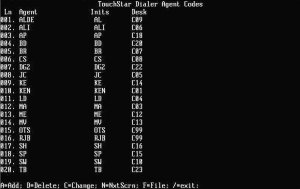
Setup Agents Screen
(click to enlarge)
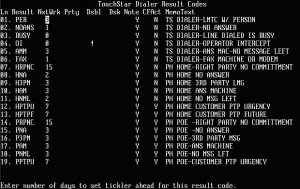
Result Codes Screen
(click to enlarge)
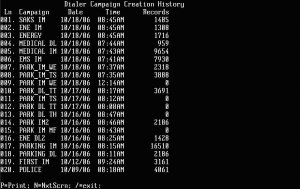
Campaign History Screen
(click to enlarge)
|

![]()
![]()