PVI Documentation > Reference Manual Menu > XPV Window
PVI Reference Manual – XPV
Window
Immediate Payment Entry
The Immediate Payment Entry screen is available for immediate payments, either ACH or credit card transactions.
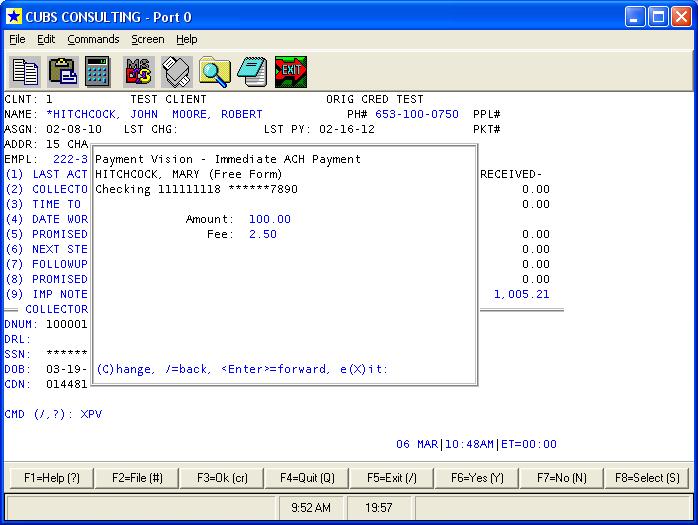
Screen Prompts:
Amount: Enter the amount of the payment, just the principal amount, independent of any convenience fee. The amount entered must be numeric and greater than zero. This is a required entry.
If the amount entered exceeds the balance due for this account, or for its associated packet, a warning will display, “WARNING: Payment exceeds balance due. Enter Y to continue; CR=N”. You must enter Y to move forward, else you will be re-prompted to enter the amount.
Fee: When PVI is originally installed on an agency’s TCS server, we program some rules about the calculation of convenience fees and the ability of the collector to modify them. The availability of this prompt, and the range of amounts which may be entered here will vary according to the agency’s business rules, as programmed. If the prompt is available, in general, you must enter an amount greater than or equal to zero.
Command Prompt Options:
C: C at the command prompt will move the cursor back to the first prompt at the top of the screen.
/: Slash at the command prompt will move you back to the previous screen.
<Enter>: Keying <Enter> will move you forward to the next screen in the data entry sequence.
X: Return to the CMD prompt of the Collector Screen.
Copyright 2012, Cubs Consulting, Inc.