PVI Documentation > Reference Manual Menu > XPV Window
PVI Reference Manual – XPV
Window
Include/Exclude Packet Members
For Future Payment Plans
The include and exclude packet members screens are only for future payment plans. They are optional in that your PVI installation can be configured to use them, or not. These screens were designed to match or exceed the functionality of the TCS post-dated check entry screen, where individual packet members can be included as part of the post-dated check plan.
When a future payment plan is entered for a packeted account, the program looks for packet members which are available. All packet members are considered to be available except those who meet one of the following criteria:
- The debtor account has a canceled date.
- The status code is considered either a canceled or paid-in-full status code by the TCS database.
- The status code is included in an agency defined list of unavailable status codes, as specified when the PVI was installed on your TCS host.
- The balance due for the debtor account is zero or less.
By default, all available packet members are included. Using these screens, the agent can exclude specific accounts. Excluded account numbers are stored in the PVI database records for the future payment plan, so the exclusion of an account is persistent. However, if a newly assigned account is later added to the packet and it is available for inclusion, or if an account which wasn’t previously available becomes available (perhaps due to a status change), it is automatically included unless and until the agent specifically excludes it.
Notes:
- Packet members are defined as those accounts in the same packet. Accounts in associated sub-packets are not included in the available packet members.
- In the example screens shown below, there are 6 packet members in total. However, one of those packet members is not available, so the total number of packet members shown is 5 (3 included and 2 excluded by the agent).
Included Screen:
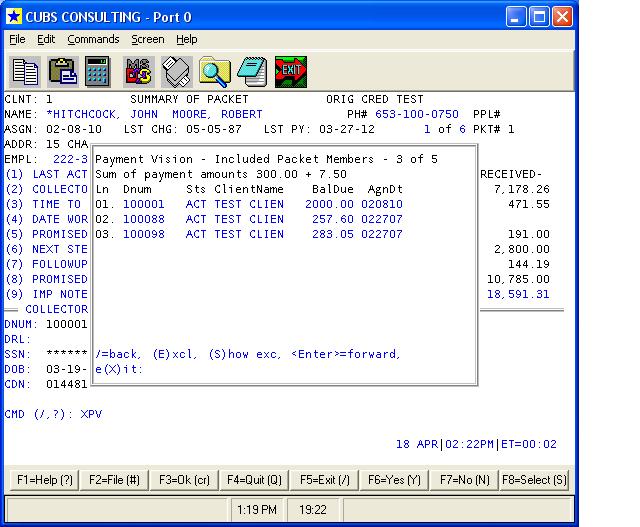
Excluded Screen:
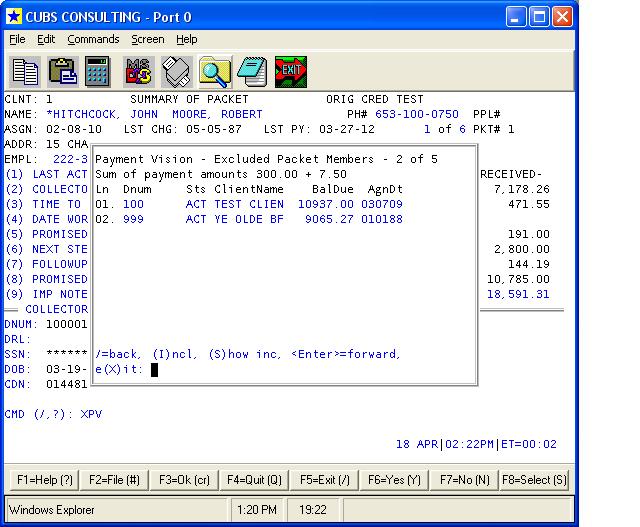
Command Prompt Options:
/: Slash at the command prompt will move you back to the Future Payments Entry screen.
E: E at the command prompt in the Included screen will prompt you for which line numbers to exclude. The line numbers chosen will be removed from the Included screen and added to the Excluded screen.
I: I at the command prompt in the Excluded screen will prompt you for which line numbers to be included (that is, to remove from being excluded). The line numbers chosen will be removed from the Excluded screen and added to the Included screen.
S: S at the command prompt of either the Included or Excluded screen can be used to show the other screen. You can use this feature to toggle back and forth between the Included and Excluded screens
N: N at the command prompt is available if there are subsequent pages to display. It will bring you to the next page.
B: B at the command prompt is available if there are previous pages to display. It will bring you back one page.
<Enter>: Keying <Enter> will move you forward to the next screen in the data entry sequence.
X: Return to the CMD prompt of the Collector Screen.
Copyright 2012, Cubs Consulting, Inc.