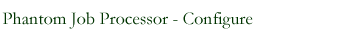
The Phantom Console handles multiple logons and within each logon there can be multiple phantoms. Within each phantom there can be multiple processes (jobs) to run so you have true top down control over multiple levels. The configuration parameters within each of the hierarchical levels include the Phantom and the Process.

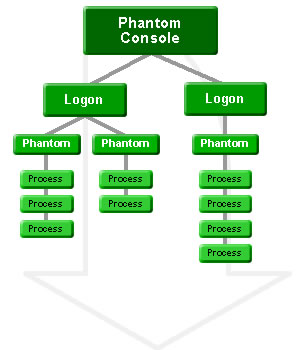
|
 |
Phantom Details
|
 |
Logon under which to run
|
 |
Name (unique identifier within the logon)
|
 |
List of processes (jobs) which are run by this phantom
|
|
|
Process Details
|
 |
TCL command to run
|
 |
Cycle: There is a lot of flexibility in the this parameter. The options include:
- Continuous run, with X minutes between runs
- Run on a range of days (i.e. M-SA)
- Run on specific days (i.e. M;W;F)
- Run on a specific day of the month
- Temporarily disabled. Not to be run
|
 |
Time to launch the job. For the “continuous” cycle, the number of minutes between runs.
|
 |
Maximum Run Time: This parameter is used by the phantom monitor to detect hung phantoms. If a process, in actual operation, takes more time to complete but finishes successfully, this maximum run time is automatically increased to avoid “detecting a false hung phantom” in the future.
|
 |
Override Next Launch: This allows the administrator to override the normal launch time in order to deal with a one-time exceptional occurrence.
|
 |
Email on completion: A list of email addresses which will receive notification when the job is completed. |
|

![]()
![]()
